Accessibility information for the ScotRail website
Our website should be accessible for everyone. If you have any feedback on how we can improve the accessibility of our website, please share your thoughts via our contact form .
Zoom or magnify other browsers
Google Chrome
Click the menu button (three dots) in the top right corner of the screen and the + or - (plus or minus) buttons.
Internet Explorer
Click the cog (settings) button at the top right corner of the page, hover your mouse of the Zoom menu item and select the desired zoom level.
Firefox
Click View from the menu at the top of the page and click the + or - (plus or minus) buttons.
Microsoft Edge
Click the menu button (three dots) in the top right corner of the screen and the + or - (plus or minus) buttons.
Screen Readers
There are a number of free to use and paid for screen readers on the market today. Here are some of the most popular:
NVDA
Supporting basic features of Windows, Internet Explorer and Mozilla Firefox, NVDA also has a growing support for Microsoft Office apps. Find out more about NVDA
System Access to Go
Available for Windows devices and limited to desktop apps, System Access to Go is a simplified screen reader designed for temporary use. Find out more about System Access to Go
Apple VoiceOver
Apple VoiceOver reads aloud file content as well as web pages, emails and word processing files. Find out more about Apple VoiceOver
ChromeVox
Available as a Chrome Extension, ChromeVox brings the speed, versatility and security of Chrome to visually impaired users. Find out more about ChromeVox
Changing the colour contrast
Some screen readers allow you to change the colour contrast of your screen or individual webpages. You can also change the text and background colours, plus links (visited and unvisited), in Firefox and Internet Explorer. In Chrome, you can install a high contrast browser extension