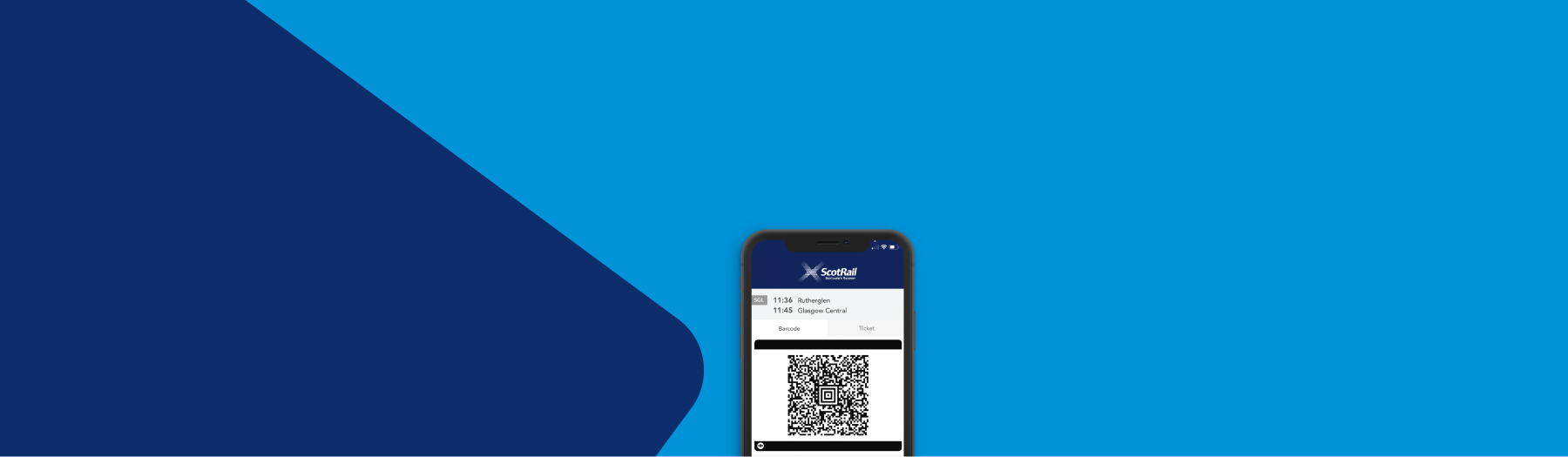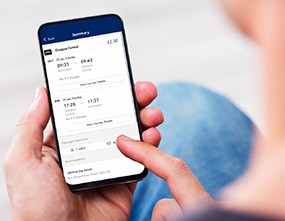Turn your phone into your train ticket with mTickets.
mTickets are the faster way to buy and use train tickets, straight from your mobile, eliminating any need to queue!
Advance, Single and Return tickets can all be bought as mTickets through the ScotRail app, and are available to download instantly. Stored within the app, once you've bought your mTicket simply activate it with a tap turning the image from grey to orange, then scan at the ticket gates to board. Join us in going digital and take the next step towards greener travel.
Don't have the ScotRail app?
Download it now and start your next journey with mTickets.
Why choose mTickets?
Things to do, people to see?
Take back your time with mTickets.
Buy tickets from the comfort of your home or on the way to the station. mTickets are available instantly, so you can avoid ticket queues and head straight for your train.
Go contactless
Reduce your contact when travelling.
mTickets are the contact-free way to travel. Download your ticket to your phone, scan at the gates or show to staff.
Can’t get online?
Don’t worry. View and use your mTickets without being connected.
You only need an internet connection to buy and download your mTickets, not to travel. Once you've done this, simply open the ScotRail app and scan your mTicket at the gate.
Sustainable travel
Going digital means we’re all doing our bit towards a greener future.
All your mTickets are stored digitally within the app – no need to print.
How to use mTickets
Step 1: Download the ScotRail App
Go to the App Store or Google Play and download the free ScotRail App.
Step 2: Create an account
Log in to an existing My ScotRail account or register via the app – it only takes a few minutes.
Step 3: Start using instantly
Search for train times and prices, make your purchase, download, and activate your mTicket instantly.
Season Ticket or Flexipass holder?
mTickets are currently only available for Advance, Single and Return tickets. If you need a Flexipass or Season Ticket, you can still load them onto a Smartcard for paperless travel.
FAQs
Looking for more information? We’ve answered the most asked questions below.
We cannot accept screenshots of mTickets as a valid ticket for travel. You must show your mTicket in the ScotRail app. You may be asked to toggle between the barcode and ticket views when your ticket is checked.
ShareTo purchase your mTicket, buy using the ScotRail app and choose ‘mobile’ as your delivery method. Once purchased, you need to activate the ticket before you can travel. You will know it’s activated when the ticket on the screen turns from grey to orange. If / when you make the return journey you will need to activate the return portion of your ticket before you travel. You can see the return portion by swiping left from your outward ticket.
When you travel, your mTicket will be checked by staff in the same way as a paper ticket would. When passing through the station gates, scan the mTicket’s QR code on the reader at the ticket gate to gain entry/exit. Screenshots of an mTicket are not valid for travel. Your mTicket must be shown in the ScotRail app with the ability to show both the barcode and ticket tabs.
ShareYou can pay for your mTicket on the ScotRail app using your credit or debit card, or Apple Pay.
ShareYour mTicket can be loaded onto any modern Android or Apple Phone or tablet through the ScotRail app.
ShareNo, mTickets cannot be printed. They are held within, and used from, the ScotRail app on your device.
ShareYes, where a ticket is eligible for a Railcard discount, it can be applied to your mTicket. If you use a railcard, don’t forget to take it with you when you travel or you will need to buy a new ticket.
ShareYes, you’ll still be able to find this information in the app. You can get live travel information from the Buy Tickets and Live sections in the app.
ShareYes, where your ticket type is eligible for exchange or refund you can do this within the My Tickets section of the app. If you buy a refundable ticket for more than £10, you are eligible for a refund. All we ask is that the m-ticket is not activated or used. Please note that a £5 admin fee will apply.
ShareYour mTicket will be delivered to your device almost instantly. Usually, a quick refresh of the ticket screen is all that’s required.
ShareAn mTicket has the same validity as a paper ticket or ticket on Smartcard. For example, an Advance mTicket is only valid on the train you selected.
ShareNo, you don’t need to have internet access to use your mTicket. You can scan your mTicket when you travel without using any internet. You only need access to the internet to make the initial purchase and to download the ticket to your phone.
ShareYes, within the My Tickets section of the app you will see all your purchased tickets. If you’re travelling as a pair or in a group, one mobile device can be used for all tickets. You’ll need to allow extra time at the station as you’ll need to scan each mTicket separately to get through ticket barriers.
ShareYes, standard child tickets are available as mTickets. Kids for a Quid tickets cannot be loaded as mTickets as these can only be purchased from a booking office or on board a train when a booking office isn’t available.
ShareIf you’re unable to show a valid ticket when travelling you will be required to purchase another ticket for your journey. Your original ticket can then, if terms and conditions allow, be submitted for refund.
ShareIf you have already purchased your ticket and your phone breaks, we can transfer your ticket to a new device but we can’t replace it with a paper ticket.
Share